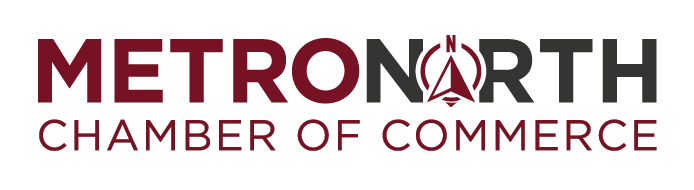Loading the Ambit PDf setting into Adobe Programs. Download the Ambit Creative Group PDF settings. They allow you to save the PDF and include blood and crop marks. By performing the follwing steps in InDesign, the PDF settings will install in all Adobe Desktop Publishig (DTP) software.
Follow these steps:
- Start up InDesign
- Go to File -> Adobe PDF Presets-> Define
- Click, Load (search for the file "AMBITprint.joboptions"), click open
- Once you complete this, the option "AMBITprint" will appear under your preset options, and will be available to you when you Export a PDF.
Loading the PDF setting into Adobe Programs. They allow you to save the PDF and include bleed and crop marks. By performing the following steps in InDesign, the PDF settings will install in all Adobe Desktop Publishing (DTP) software.
Follow these steps:
- Start up InDesign
- Go to File -> Adobe PDF Presets-> Define
- Click, Load (search for the file ""), click open
- Once you complete this, the option "" will appear under your preset options, and will be available to you when you Export a PDF.