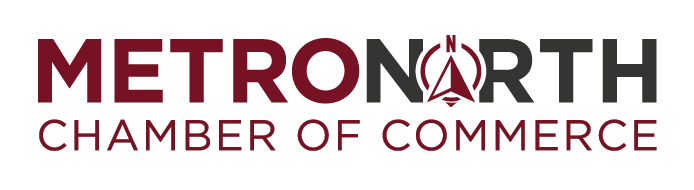Packaging your document in Microsoft Publisher is an essential step to edit a document on another system. This process collects all links, graphics, fonts, and the native layout file. Additional pre-press time may be required to re-locate or replace artwork or fonts that are missing from file. Supplying us with your native file, we have full control to adjust or edit your document, per your request or production requirement, to create the highest quality final output.
Microsoft Publisher: File/Save for Service Provider
- Save your file
- Select File / Package and Go... Take to a commercial Printing Service
- Click Next and Browse to a location to create a Project Folder, then click next
- At the Include Fonts and Graphics window, be sure all three boxes are checked and click next
- Click Finish
- Compress your folder using Stuffit (Mac) or WinZip (PC)
- Submit your file
Packaging a file in Microsoft Publisher is an important part of editing a document on a different system. Packaging a file collects every link, graphic, and font, as well as the native layout file. More pre-press time may be needed to find or replace any artwork or fonts that are missing from the file. When you supply us with your native file, we have the control to edit your document according to your requests or production requirements to make the highest quality final product.
Microsoft Publisher: File/Save for Service Provider
- Save the file
- Select File, then Export, then select Save for a Commercial Printer
- Use the Pack and Go Wizard to save your file where you can find it
- Click Finish
- Submit your file